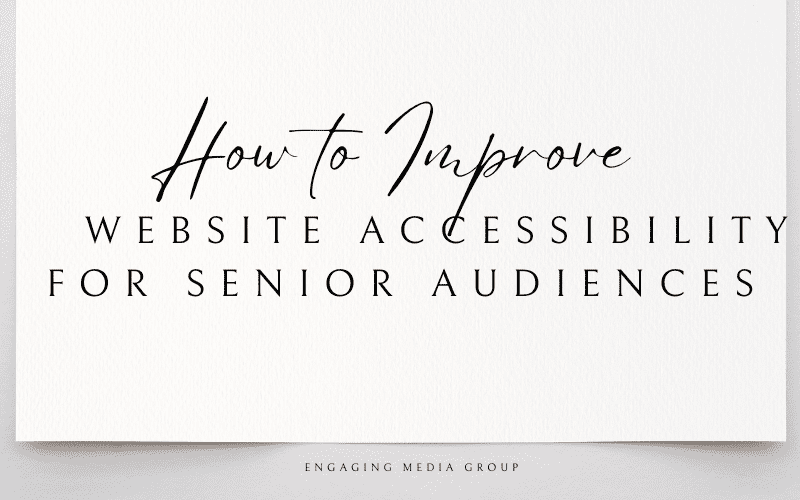As the senior population increasingly turns to the internet for information, businesses must prioritize website accessibility. A user-friendly, accessible website ensures seniors can navigate content with ease, improving engagement and trust. If your website isn’t optimized for an older audience, you may be losing potential clients.
In this post, we’ll explore essential strategies to enhance website accessibility for senior users and how a Google Business Profile that converts plays a role in visibility and trust-building.
1. Use Readable Fonts and High Contrast Colors
- Choose large, sans-serif fonts like Arial or Open Sans for easier readability.
- Ensure strong contrast between text and background colors to accommodate visual impairments.
- Avoid overly bright or harsh color schemes that strain the eyes.
2. Simplify Website Navigation
- Use clear, descriptive menu labels that are easy to understand.
- Ensure buttons are large enough to be easily tapped on touchscreen devices.
- Provide breadcrumb navigation so users can track where they are on your site.
3. Optimize for Voice Search and Screen Readers
- Use alt text for all images to assist visually impaired users.
- Implement proper HTML structure with clear headings (H1, H2, etc.) for screen readers.
- Optimize for voice search, as many seniors use voice assistants like Siri or Google Assistant.
4. Provide Clickable Elements with Ample Spacing
- Ensure links and buttons are large enough to be easily clicked or tapped.
- Add ample spacing between clickable elements to prevent accidental clicks.
- Use clear call-to-action (CTA) buttons that are easy to find.
Looking to improve your website’s accessibility? Contact EngAging Media Group for a FREE marketing consultation! Email us at hello@engagingmediagroup.com.
5. Include Video Content with Captions and Transcripts
- Add subtitles to videos to accommodate those with hearing difficulties.
- Provide written transcripts for video and audio content.
- Ensure videos have clear visuals with minimal distractions.
6. Improve Page Load Speed and Mobile Responsiveness
- Compress images and minimize unnecessary scripts to speed up load times.
- Ensure the website is mobile-friendly, as many seniors use tablets.
- Test loading speeds using tools like Google PageSpeed Insights.
7. Offer Multiple Contact Methods
- Include a phone number, email, and contact form for easy communication.
- Add a chatbot or live chat feature for instant assistance.
- Ensure contact details are easy to find on every page.
Additional Tips & Best Practices
✔ Test your website with real senior users and adjust based on their feedback.
✔ Avoid excessive pop-ups or auto-playing media that may overwhelm users.
✔ Regularly update your website to fix broken links and outdated content.
✔ Make use of Google Business Profile that converts to enhance accessibility and local search visibility.
Improving website accessibility for senior audiences isn’t just a good practice—it’s essential for businesses that serve older demographics. By implementing these strategies, you can create a seamless and enjoyable browsing experience, building trust and engagement with your audience.
Need expert guidance on accessibility and digital marketing?
📩 Get a FREE Marketing Consultation with EngAging Media Group today! Email us at hello@engagingmediagroup.com for a full assessment and actionable marketing tips!